Contents
- Requirements
- Install
- Subscribing to the Server List
- Updating the Server List
- Required: Optimizing for use inside China
- (Optional) Legacy Connections
- Server List blocks
- Common Problems
Requirements
- Android 7.1.1 or newer.
- v2rayNG 1.10.28 or newer (see below).
Install
Download and install the v2rayNG app from one of the following sources:
- v2rayNG on this website (64-bit; for modern phones/tablets)
- v2rayNG on this website (32-bit; for Fire TV and older phones)
- v2rayNG on GitHub
The minimum version of v2rayNG is 1.10.28. Older versions are no longer suppported.
We highly recommend using the links above. Searching for “v2rayng” manually may yield dangerous fake results.
Subscribing to the Server List
There are two ways to subscribe to our server list:
- Tap the ⁝ symbol in the top-right of the app, Choose Add config, choose Import config from QRcode, then tap the ⛶ symbol and scan the QR code below.
- or: Open this page on your phone and click the the QR code.
Back on the main screen of the v2rayNG app open the 3-dot menu on the top-right.
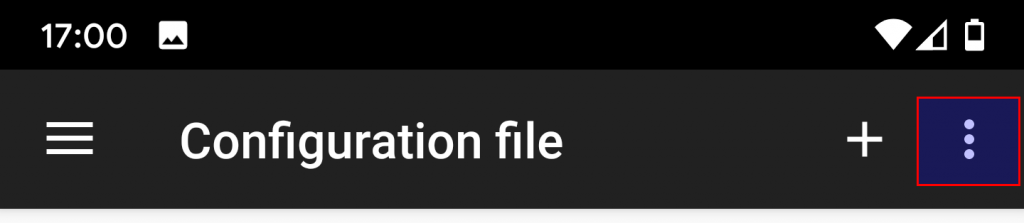
Choose Update current group subscription.
You should now see a complete list of servers.
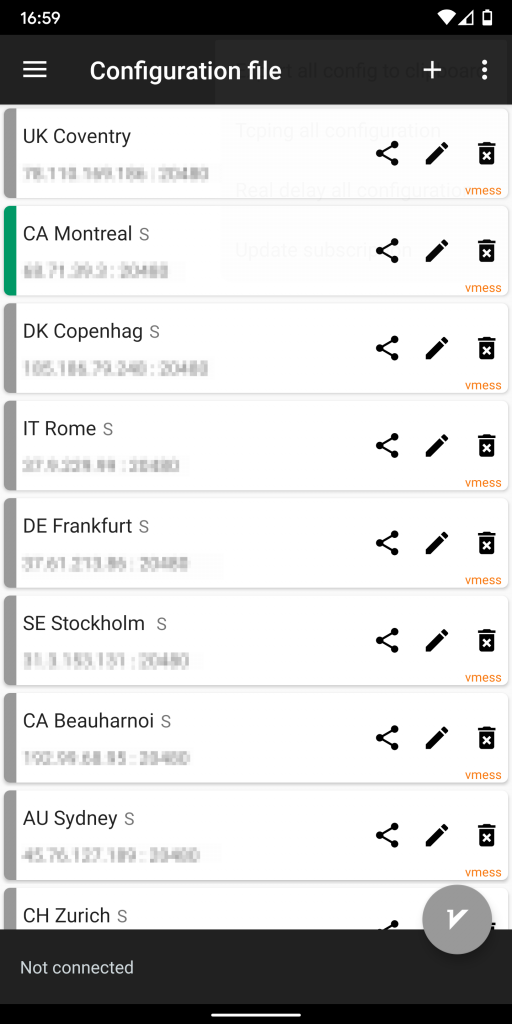
IMPORTANT: you should never have more than 1 subscription in the v2rayNG app. If you have more than one, updating the server list may fail. Check the Subscription group setting in the left-hand menu to ensure you have only one entry.
Updating the Server List
The app does not update the server list automatically, unless you configure that separately. You’ll have to open the 3-dot menu and choose Update current group subscription at least once a day.
Required: Optimizing for use inside China
If you're inside mainland China, we recommend the following configuration change:
- Open the left-hand menu
- Choose Settings
- Check that your settings are the following:
- Enable sniffing: enabled
- Enable routeOnly: disabled
- Auto connect at startup: disabled
- VPN Settings
- Per-app proxy: disabled (enable if you prefer this mode)
- Enable local DNS: disabled
- Enable fake DNS: disabled
- Append HTTP Proxy to VPN: enabled
- Local DNS port: 10853
- Does VPN bypass LAN: Bypass
- UI settings
- Enable speed display: enabled
- Delete configuration file confirmation: disabled
- Start scanning immediately: enabled
- Language: auto
- UI mode settings: Follow system
- Mux Settings
- Enable Mux: disabled
- Fragment Settings
- Enable Fragment: disabled
- Subscription group setting
- Automatic update subscriptions: enabled
- Auto Update Interval: *10800
- Advanced Settings
- Prefer IPv6: disabled
- Allow connections from the LAN: disabled
- allowInsecure: disabled
- Local proxy port: 10808
- Remote DNS: 1.1.1.1
- Domestic DNS: 223.5.5.5
- DNS hosts:
- True delay test url: https://www.gstatic.com/generate_204
- Log level: warning
- Mode: VPN
(Optional) Legacy Connections
We offer a different QR code with our older legacy connections. These legacy connections are less resilient, but give you more control within the v2rayNG app.
Click here to use our Custom connections.
Server List blocks
When our website gets blocked (common in China), so does the server list URL. When that happens, please come back to this page to get an updated URL for the server list.
Common Problems
net/http: TLS handshake timeout
The time on your phone is probably not correct. Please configure your phone to synchronize the time automatically.
Server list refuses to update
- Check the version of the v2rayNG app. It may be too old. (See the bottom of the left-hand menu).
- Delete the subscription URL(s). Then re-add it from our website. (See subscription group settings in the left-hand menu).
- Never add more than 1 subscription URL. Use the China 1 QR code.
App refuses to install
- The first link in the download section points to the 64-bit version of the app. If you have an older smartphone or tablet, you may need the 32-bit version instead. (Second link in the download section).
More documentation
Please check the v2rayNG section in our regular documentation for more information on how to improve your v2rayNG experience.