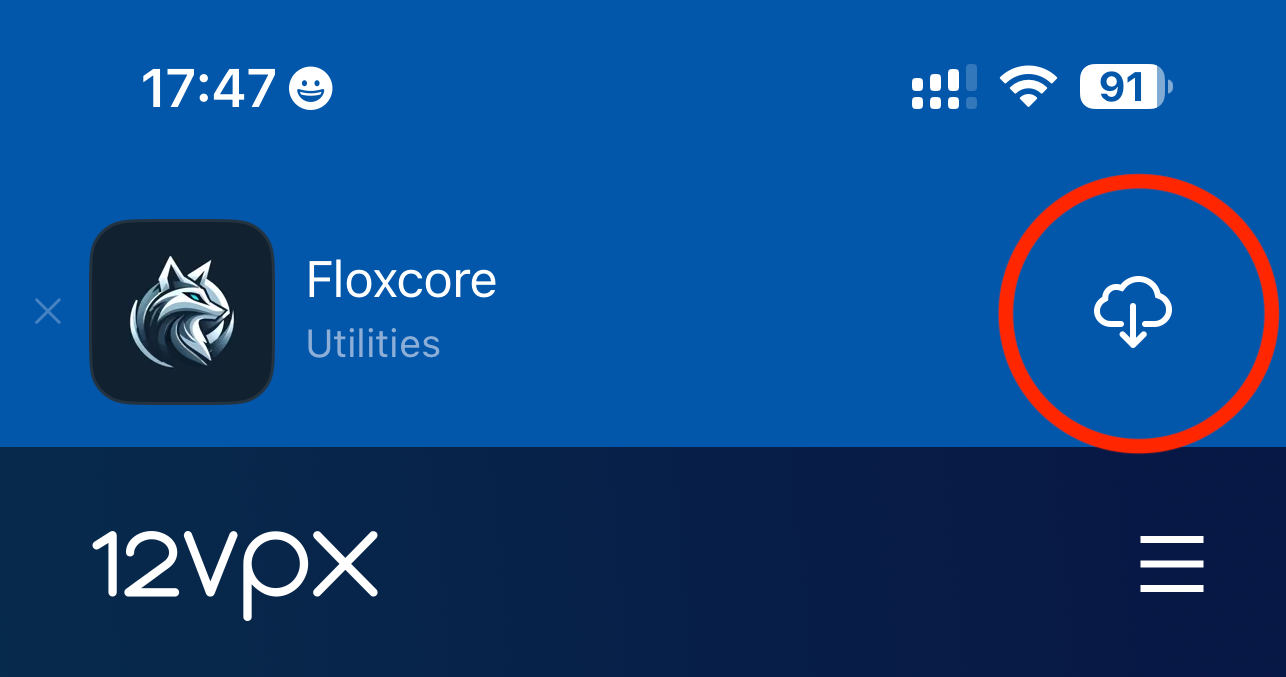Contents
- Requirements
- Setup Method 1 - Installing Floxcore for the first time
- Setup Method 2 - Using already installed Floxcore
- Setup Method 3 - Using your computer
- Setup on Apple TV
- Using Floxcore
- Optimizing for China
- Alternative apps
Requirements
- You must have a non-Chinese App Store account. If your App Store account is Chinese, please check here first.
Setup Method 1 - Installing Floxcore for the first time
Open this page on our iPhone or iPad, then use the banner at the top of the page. This will install and setup the Floxcore app automatically.
Setup Method 2 - Using already installed Floxcore
- Download Floxcore to your iPhone or iPad.
- Open this web page on your iPhone or iPad, then tap the QR code below. This will open Floxcore and load the server list.
Setup Method 3 - Using your computer
- Download Floxcore to your iPhone or iPad.
- Open this web page on your computer. Open Floxcore on your iPhone or iPad and choose to scan the QR Code shown below.
Setup on Apple TV
For easy setup on Apple TV, we recommend you install Floxcore on your iPhone or iPad first. Then enable the iCloud Sync.
Afterwards, you can install the Apple TV version and set it up by restoring settings from iCloud. This saves you the hassle of entering a long URL on the Apple TV.
Note: this requires your iPhone/iPad and the Apple TV to use the same iCloud account.
Using Floxcore
Display Preferences
Ping Locations
This option pings a server in each of the locations on your list. The ping result is then shown in list. (E.g. 100ms).
Note: ping measures latency, not bandwidth. For video streaming and fast downloading, bandwidth is more important. You can use our Speedtest to measure bandwidth.
Sort Locations
You may opt to sort the locations list alphabetically, or based on ping results.
Settings
iCloud Sync
The iCloud Sync allows you to setup the server list (using the QR code) on your iPhone or iPad and sync it to your Apple TV.
More...
View Log
In the More... tab you'll find a View Log option. When you ask us for help, we may ask you to send us this log. You can do so using the Copy & Paste or Share buttons at the top of the screen.
Device ID
In the More.. tab you'll find an Information option. One of the items shown on the Information screen is your Floxcore Device ID. This ID can be used to identify your device on our Devices page.
Optimizing for China
- Choose the China locations. This improves performance of local Chinese apps and websites. It also helps you better blend in with regular Internet users.
Alternative apps
Don't like Floxcore? Check out Wireguard, OpenVPN, Shadowscale and ShadowRocket here.