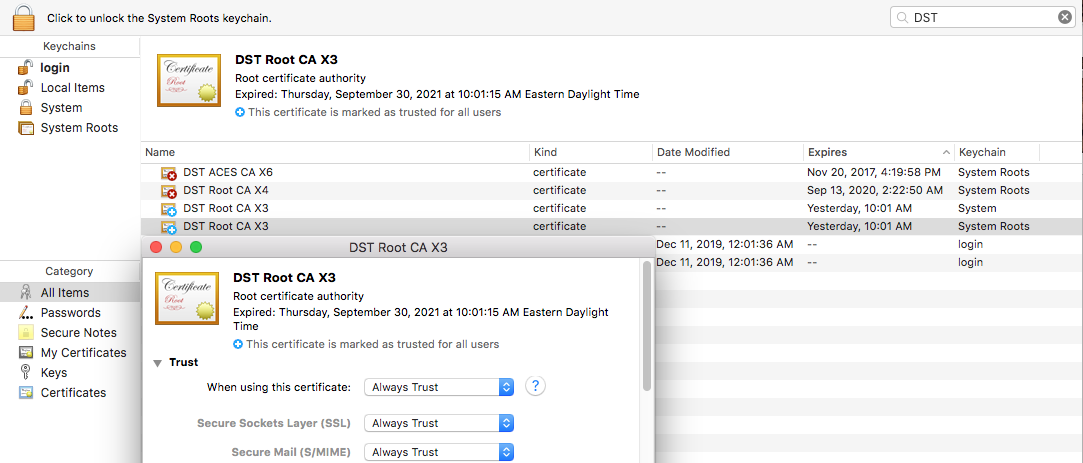Certificate work-around for macOS 10.11 and older
These instructions let you use our browser plugins and VPNGUI app on older macOS versions.
- Open ~/Applications/Utilities/Keychain Access.app.
- From the View menu select Show Expired Certificates.
- On the left sidebar choose System Root.
- In search bar on the top-right enter DST.
- Double-click DST Root CA X3.
- In the pop-up, click the Trust drop-down and set When using this certificate to Always Trust.
- Close the pop-up and enter your macOS password when prompted.
- Restart your browser or VPNGUI app.